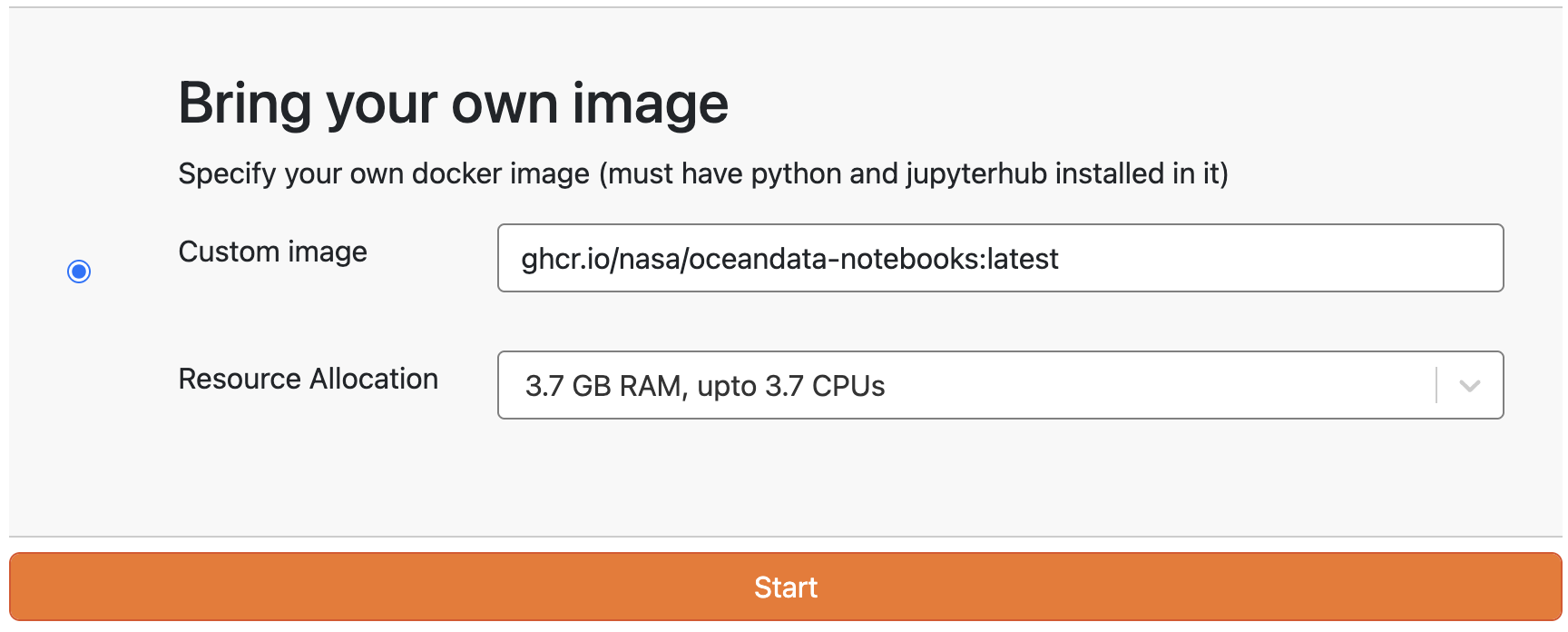Orientation#
Let’s Get Started
View slides
Download nodebooks
Watch recording
Title |
Slides |
Recording |
|---|---|---|
Welcome, Introductions, and Housekeeping |
||
Orientation to CryoCloud |
||
Group Projects |
Server Options
When you get to the “Server Options” page after logging in at https://hub.cryointhecloud.com,
scroll down to the “Bring your own image” option and enter ghcr.io/nasa/oceandata-notebooks:latest into the “Custom image” field.